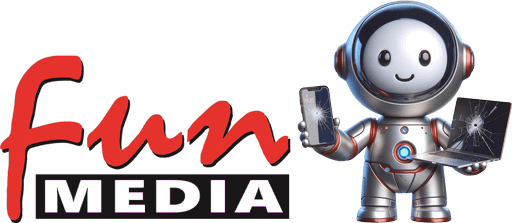Dies Windows 10 2025?
Windows 10 still lives next 7 years – by 2032, instead of 2025!
inklusive aller Sicherheitspatches und mit regelmäßigem Support!
Save your PC, and the environment: Use your Windows 10 computer in a sustainable manner, without the need for expensive Upgrades to Windows 11!
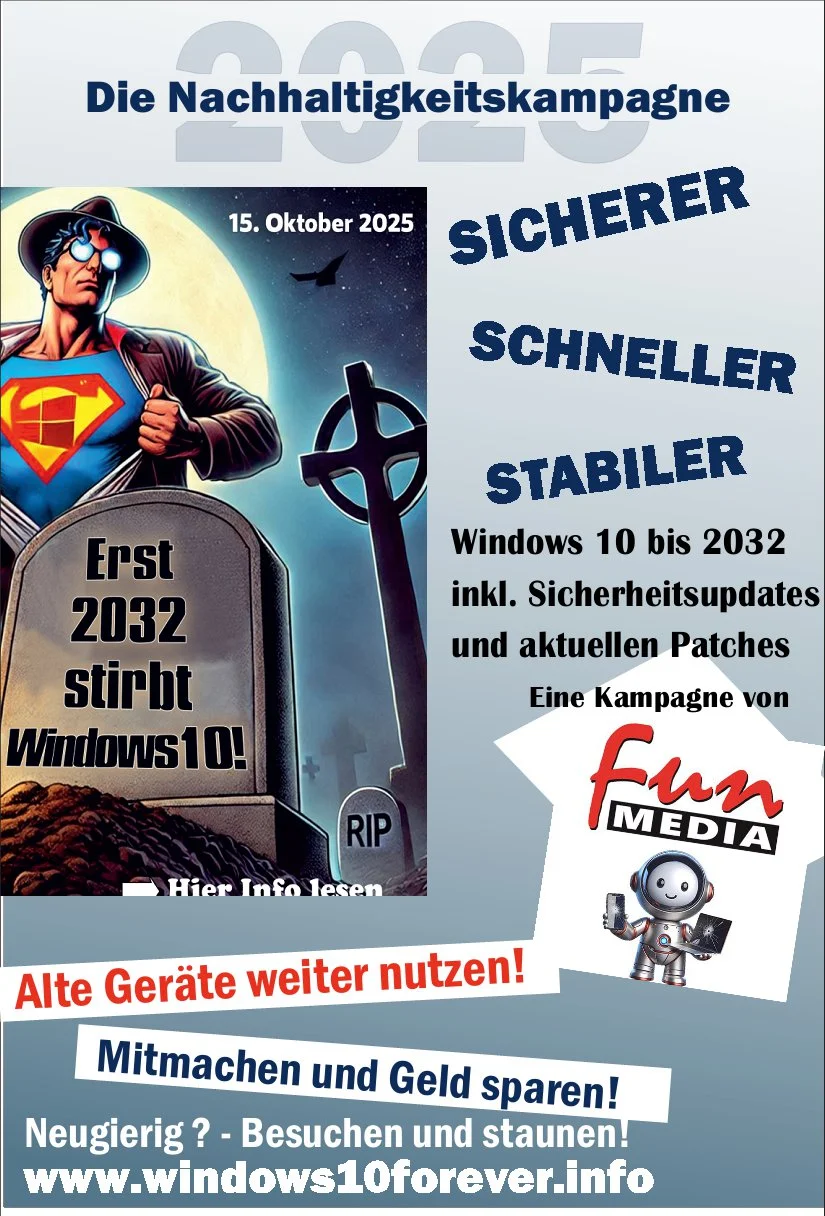
KI-generiert (Copilot)
News
Der BR unterstützt uns bei unser Nachhaltigkeitskampagne
Vielen Dank an Christian Sachsinger. Er hat uns zugehört und unser Thema verstanden. Es muss mit allen Möglichkeiten verhindert werden, das wir keinen weiteren Elektroschrott mehr zulassen. Erst recht nicht von noch funktionierenden Geräten, die noch tadellos Ihren Dienst verrichten. Dies produziert hochgerechnet 140 Millionen Tonnen Elektroschrott die problemlos zu…

Bild KI-generiert (Copilot)
Did you know that Windows 10 not 2025 dies?
The truth about Windows 10
The media say that the Support for Windows 10 on 14. October 2025 ends. This is only half the truth! There is a special Version for Windows 10 loT Enterprise LTSC 2021 Version 21H2– the to to 13. January 2032 security updates will be supported.
You don't have to switch to Windows 11, and your old computer for disposal. With a simple reinstall, you can use your PC to continue.
You already know what it is?
Dann mach deinen PC fit für die Zukunft und vermeide Elektroschrott. Für nur 70€ kannst du deinen Rechner sicher und schnell bis 2032 weiterverwenden!

KI-generiert (Copilot)
Upgrade made easy
All the important information at a Glance
We offer you three easy solutions to your Windows 10 running computer until 2032.
It is simply wrong for the Support to 2025 is the set of W10 complete
This is not a business model. We would like to offer you the possibility to use your old Windows 10 machine still normal – and at a price so cheap that they are not forced to dispose of your working device as electronic waste. E-waste mountain is already much too large.
Support for Windows 10
Contrary to the widespread opinion, the Support for Windows 10 in the year 2025 not complete set. Dies gilt nur für die Lizenzversionen für Privatanwender – also Windows 10 Home und Professional.
Windows 10 Enterprise: the key to The future
The Enterprise Version is available in four different variants, but only one receives the extended Support, including all security updates, Changes and improvements to 13. January 2032.
We have just acquired this license and to offer you without profit to make the operation worthwhile for all. Our goal is to preserve as many of the calculator before scrapping.
"Sustainability thinking!"
Of course, we could benefit from the coming Boom, which is caused by the forced purchase of new Windows 11 devices, without a doubt.
But WE don't do that.
Especially in the case of Laptops were – except in the case of us – DVD writer and LAN ports are largely rationalized. Everyone decides for a new Windows-11 computer, you should be aware of this.
For us – particularly in light of the ongoing climate change – only one:
THE IDEA OF SUSTAINABILITY
Precisely for this reason it was FunMedia founded. We wanted to give life to dead multimedia devices new life, or to extend their lifetime.
After almost 40 years of independence, in which we experienced a lot – not least from the idea of sustainability out – we have seen a development like this before.
Windows 10 will not die!
In the past, a change to the next Windows Version is almost always possible.
And not this time?
This was for FunMedia is an absolute No-Go. That is why we have researched intensively, regardless of media, computers, magazines, Newspapers and Internet portals.
Windows 10 dies on the 14. October 2025.
In order to make this Information to all Microsoft users, we have invested a lot of energy, time and money, as well as all of our Know-how.
Why Windows 11 is not a good choice
Many people ask themselves the question, if your old computer can't keep up in terms of hardware, whether it is too slow or if it's worth it to invest in the old System.
The answer is: YES!
Three important points that you should note:
1. Older devices are often long-lasting
Older devices were often made of higher quality than many of the new models that are currently on the market. Due to economic developments will increasingly be produced cheaper, which often leads to lower quality.
Even older computers can be optimized, for example:
- Upgrading the hard disk and memory
- Reinstalling the operating systemto remove the excess Contaminated sites
- The installation of a SSD – starting at approx. 30-50 Euro for a 250 GB Version available
The change from a traditional HDD to an SSD brings in an enormous performance boost. The mechanical hard drive with the engine, read heads and plates will be replaced by an electronic storage solution – similar to a USB Stick.
2. No additional load due to the transition to Windows 11
As a Windows 10 user, you need to not change.
Many prefer a familiar operating system, and doesn't want to deal with a new environment – which is exactly what Microsoft calls, however. The group is forcing users to switch to Windows 11.
Thanks to Windows 10 Enterprise, this forced change, you are spared!
3. No unnecessary investment in a new Windows-11-computer
The switch to Windows 11 necessarily require a financial investment. A new computer will cost at least 500 Euro.
With the right license and a small Hardware upgrade of your current device remains efficient and saving you money.
The Solution
Enterprise versions are generally more expensive than the standard versions – initially, even very expensive, since they are designed for the most demanding professional requirements.
Thanks to our worldwide contacts and trading partner, we can special license, however nur 70 Euro to end customers.
You will receive a valid license key for this Windows Enterprise Edition.
Important Preparation: Data Backup
Before you reinstall the System, one should be sure to Data backup perform. This is a basic requirement for the installation.
The actual reinstalling the operating system will take, depending on the hard disk speed – approximately 10-20 minutes.
Then it depends on whether there is still support for the Software installation, printer setup, E-Mail accounts and / or data transfer is required. We are ready to help you at your side – as well as any other IT specialist.
WICHTIG: Die Lizenz kann nur verwendet werden, wenn zuvor eine Windows 10 Professional-Version auf dem PC installiert war.
Additional investment worthwhile and cheap
The prices for SSDs have now fallen considerably. A 250 GB SSDwe recommend as a minimum size, is already 30 - 50 Euro available.
Your investment is composed of the following:
- 70 - 90 Euro for the license
- 30-50 Euro for a SSD (optional, but recommended)
- 20-80 Euro for the setup, if technical support is needed
In total, you can invest between 120 und 220 Euro in your beloved computer and be able to in the year 2032 just go on as before, without change.
In addition, you benefit from a machine that is faster than ever!
All the info to the Windows 10 IoT Enterprise
Windows 10 IoT Enterprise LTSC 2021 Versionen erhalten 10 years of maintenance and Support.
Considerations for the use of LTSC
LTSC has not been developed specifically for the devices and use cases where Features and functions change. It offers 10 Years Of Safety Maintenance for a static feature set.
Chip support
Windows IoT Enterprise LTSC is used for Safety, reliability, and compatibility on the latest at the time of publication Chip supports. Older generations of chips can be supported by the chip manufacturer or the original equipment manufacturer.
Wenn Sie Windows 10 IoT Enterprise LTSC 2021 nutzen, sollten Sie die Hardware langfristig einplanen. Falls Ihre Gerätehardware in fünf Jahren ersetzt werden muss, sollte sichergestellt sein, dass eine Ersatzoption verfügbar ist, um die ausgeführte Version weiterhin zu unterstützen.
For more information about the supported Hardware, see the official processor list for Windows IoT Enterprise.
API support
Windows IoT Enterprise LTSC supports the latest application APIs and driver interfaces, at the time of publication available. They remain during the whole of the LTSC-life cycle unchanged. Those who choose to access updated interfaces, requires a follow-on version.
Security
Windows IoT Enterprise LTSC, with the latest cumulative Update that is available monthly, provides a maximum security environment for industrial applications.
Stability
The LTSC Version with the monthly cumulative Updates the latest performance and stability improvements.
Hardware selection
New devices are shipped with the latest Version of Windows to support new Hardware features and improvements optimally.
Windows 10 IoT Enterprise LTSC 2021 – long-Term support
This special Edition of Windows 10 will receive extended Support until 13. January 2032. It is ideal for companies that need long-term support.
Also for developers, companies still need Windows 10 for the support of Windows 11, this Version is essential.
Here you will find all the information about Windows 10 Enterprise LTSC 2021.
Price advantage compared to the ESU program
We offer you this license as cheaply as is possible and are even cheaper than the 1-year renewal of $ 61 USD about the ESU program.
Differences between Windows 10 Home and Professional
- Slim System Design: LTSC provides no end-user Features, such as games, Media players, and other unnecessary components. In the Microsoft Store, and additional programs, however, can be easily installed.
- Increased Security Measures: The safety functions are significantly larger than in the standard versions of Windows 10.
With Windows 10 IoT Enterprise LTSC 2021, you have a safe, stable and future-proof solution for your business and industrial needs.
Current Information: What's new in Windows 10 IoT Enterprise LTSC 2021 | Microsoft Learn
All the info to the Windows 10 IoT Enterprise
YesThis license was originally obtained through an official licensing agreement with Microsoft. However, due to licensing restrictions, we are not permitted to distribute the initial product key that Microsoft provided in combination with specialized hardware. That key was originally tied to specific devices and could not legally be used on so-called "universal PCs." This hardware binding becomes invalid, however, once the product key has been legally resold. Only as a "reused product key" does the license lose its hardware dependency and may then be legally used on a universal PC. This is actually an advantage, as such keys are more accessible and more affordable. Thanks to this, it is possible to avoid purchasing a new Windows 11 license or device.
Please note that there are also unreliable license sellers in the market. If you choose to purchase the product key elsewhere at a lower price, make sure it is exactly the same version that we offer. Even the slightest difference in the product description means you may be buying the wrong version. We strongly recommend paying close attention to the exact wording to avoid compatibility or licensing issues.
Wir möchten hierbei auch nicht vergessen darauf hinzuweisen das bei einer noch viel länger laufenden Version als angedacht es möglicherweise seitens der Hard- und Softwarebetreung durch bekannte Produzenten, es sein kann, das manche Entwicklungen eingestellt werden kann. Wobei viele Geräte und Programme ja zurzeit selbst noch von älteren Betriebssystemen wie Windows XP oder Windows 7 weiter unterstützt werden.
What Microsoft offers, when the Support for Windows 10 ends?
Microsoft provides a variety of options available to Windows 10 devices, even after the official end of Support continue to use.
1. Extended Security Updates (ESU)
Microsoft provides the ESU program (Extended Security Updates), and the monthly security updates for Windows 10 devices provides. These licenses can be purchased from Microsoft or an authorized Partner.
For end users in the first year costs of the ESU program 30 Dollar. Companies can extend up to three years, the cost of climbing:
- In the second year double as much as in the first
- In the third year three times as much as in the first
This Option could be considered if you want to help Microsoft to continue financially.
You can find more information in the official ESU documentation.
2. Microsoft's Cloud-Management Solutions
If you have Microsoft's Cloud-management solutions such as Intune or Windows Patch to use, you can receive the ESU program with a discount.
For detailed information and prices you can Microsoft official websites or Microsoft authorized to consult partners.
Hopefully, this Overview will help you! 😊
Where can I buy the license?
The Windows 10 IoT Enterprise LTSC 2021 version with extended support until January 13, 2032, can be obtained in various ways. There are still a few remaining vendors offering this license. Naturally, everyone is free to purchase such licenses from other sources.
These providers offer different rates and terms for the purchase of the Windows 10 IoT Enterprise LTSC 2021 Version. You can choose the appropriate Option and order directly online.
Our Mission:To us, it doesn't matter where you have to acquire this Version – we just want to save as many computers as possible before scrapping.
Why should you choose us?
funMedia has no commercial profit with the "Windows 10 IoT Enterprise LTSC 2021 Version 21H2" – our goal is alone Sustainability.
However, the cost for the Support of this website, the extensive information on this topic, provides incurred. We have already invested a lot of time and money to transparent enlightenment to make.
Where you buy this Version, doesn't matter for us. But only we offer you not-for-profit to. We will, therefore, be expected to always be the cheapest supplier.
Our price: Maximum of 80 € incl. Boot stick
Warum sind wir der günstigste? Wir bieten eine nachhaltigen USB-Stick an.

- Vielseitig nutzbar da durch 2 in 1 OTG (Es gibt einen USB-A und einen USB-C Anschluss) direkt das Handy gesichert werden kann.
Dadurch lässt sich mit der angedachten App, sehr einfach eine Datenrettung vom Androidhandy auf den Stick durchführen. Leider blockiert Apple bei den iPhone 15 und 16 diese Möglichkeit.
- Unser Stick hat eine Größe von 32 GB und 3.0 Unterstützung. Es wird für die 4,7 GB große ISO-Datei zwar nur 8 GB benötigt, wir wollen aber den Anwendungsbereich erweitern.
- Unser Stick wird von renomierten Firmen gefertigt. Nur Western Digital, Toshiba und Samsung produzieren diesen Stick
- Deswegen bieten wir 10 Jahre Garantie!
- Wir verwenden einen fast komplett werbefreie Dateimanager der durch seine breite Sortier, Filter und Dateiunterstützung definitiv aus der Masse hervorsticht. Er hat auch direkte Anbindungsmöglichkei an das interne Netzwerk und an Onedrive. Und eine Speicheranalyse. Wer den Haken setzt kann auch eine automatische Erkennung aktivieren. Quasi Plug-and Play.
- Sie unterstützen hiermit direkt unseren Nachhaltigkeitsgedanken weil dieser Stick länger hält und nutzbar ist.
We aim to keep the price at a maximum of €90, including the bootable USB stick – currently the lowest price on the market. If larger purchase volumes allow for cost reductions in the future, we will consistently lower the price accordingly. However, we cannot make any guarantees at this point.
Why? Because it is not about profits. Our goal is to provide you with an affordable way of making your old Windows-10-computer
Prevention of e-waste
E-waste mountain is growing steadily, we want to prevent it from further
Durch die lange Vorbereitungszeit kommt diese Information für viele zu spät, weil sie bereits einen neuen Windows-11-Rechner gekauft haben. Dennoch könnten diese Nutzer den alten Rechner als Zweitgerät weiterhin nutzen oder sogar wieder auf Windows 10 zurückkehren. Das alte neue Windows 10 läuft schneller, stabiler und definitiv sicherer als W11.
Together for sustainability – save to your computer!
Dem Klima zuliebe.
The Solution: Windows 10 loT Enterprise LTSC 2021
A PC/Laptop which is older than 5 years and not more W11 is compatible, does not need to be disposed of
E-waste mountain does not need to grow by a further 140 million tons of scrap metal.
Durch eine Neuanschaffung einer anderen W10 Betriebsystemversion und einer Investition von minimal 70 Euro (digitale Lizenz) bis maximal 90 Euro (Lizenz + Bootstick), kann der alte Rechner problemlos weiterbetrieben werden.
There is even an extended Support and significantly higher safety standards, which in the case W11 Home or Professional never be reached.
Each may, on his old computer W10 just keep running
Why your old computer to throw away?
Why use?
Your old PC still has a lot of potential! Often it is processed better than new devices, and can be run through a simple upgrade like new again.
Ein Upgrade auf Windows 10 loT Enterprise LTSC 2021 bedeutet:
Your PC runs until 2032
You save money and spare the environment
No conversion to Windows 11 necessary
Upgrade made easy
It's So simple
We offer you three easy solutions to your Windows 10 running computer until 2032.
License Key (ISO file)
€70/ once
A valid license for Windows 10 IoT Enterprise LTSC 2021
ISO file (4.7 GB) download and install on a USB Stick copy
Easy to install with our step-by-step instructions
No subscription, no hidden costs – pay once, until 2032 use
Boot Stick (Shipping)
€90/ once
USB-Stick mit USB-A- und USB-C-Anschluss, 32 GB, USB 3.0
Version of BIOS (MBR): For older computers suitable
UEFI (GPT): For a newer computer, as well
Boot-Stick mit Windows 10 loT Enterprise LTSC 2021– einfach einstecken und installieren
You're unsure?
If you're unsure, you can ask a computer specialist in order to aid the Installation is not difficult, and can often be taken from the grandchildren or children. After the Installation, you can use your PC as usual, and in case of questions, we are available to you with Support.
Why Windows 10 IoT Enterprise LTSC 2021?
Your advantages at a glance
Longer Duration
Support of Windows 10 by 2032, instead of 2025
Better Security
Advanced security standards for more protection.
Save costs
No more expensive migrating to new Hardware or Windows 11
FAQ's
Frequently asked questions
Why is Windows 10 after 2025?
With the Version of Windows 10 Enterprise LTSC, you will receive extended Support until 2032.
Is my PC is compatible?
Almost all the computers that are running Windows 10, can be changed to LTSC. Windows 10 loT Enterprise LTSC 2021 umgestellt werden.
How do I install the new Version?
You will receive a step-by-step instructions and Support if you need help.
Ready for your Upgrade?
Get your PC ready for the future and avoid electronic waste. For just €70, you can keep using your computer safely and efficiently until 2032!
Upgrade made easy
Guidance and support
Lizenzpreis für Originalkey mit Direktlink zum Download – 70 €
The download provides you with the ISO file of Windows 10 IoT Enterprise LTSC 2021 in a multilingual version.
We refer to the Key directly. He is perfectly legal, functional and safe.
After you receive the Key, you should use it in a timely manner and activate it. Our license distributor takes care of only for about 2 weeks not activated Keys. If activation is not possible, we provide in this period, free of charge, a replacement key available.
Payment options
- PayPal – convenient and safe
- Pick-up – if desired
Just click on the Link and order!
Instructions to create a boot stick
If you need support, we provide you with a small guide.
Creating a bootable stick with Rufus
- Download Rufus in the latest Version.
- Insert a USB-Stick with a minimum of 8 GB Storage space into your USB Port.
- Rufus shows the Stick under "drive".
- Click on "selection" and select the previously downloaded ISO file.
- Under "partition scheme", select:
- MBR (for BIOS)
- GPT (for UEFI)
- If desired, set the hook "for bad blocks" check to ensure that the Stick is free of errors.
- Click "Start" – Rufus created the Boot drive and will notify you when the process is complete.
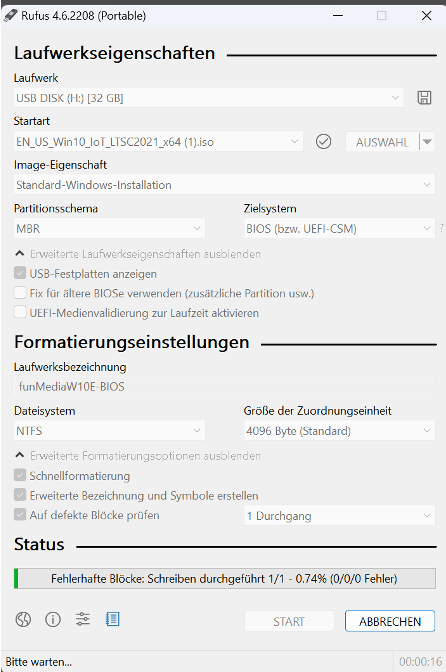
Alternative: Finished Boot Stick
If this step is too complicated, we also provide a solution on: you can stick a Boat free shipping get.
Boot drive with bootable Windows 10 Enterprise Version (English)
After Installation, you can easily select your preferred language. The Installation must be in English.
Bootstick-Versionen – 90 €
Wir bieten einen USB-Stick (32 GB) in zwei verschiedenen Versionen an:
- BIOS version Disk format: MBR
- UEFI version Disk format: GPT
To determine whether your device uses BIOS or UEFI
Option 1: in the BIOS
Restart your device and go to the BIOS. In most cases, this is done by Pressing the "Del."Button or "F2"Button during start-up.
- BIOS systems have a rigid menu, which can only be used with the direction buttons, function keys and the "Enter"button controlled.
- UEFI systems a graphical user interface that can be controlled with the mouse.
Option 2: Via the data carrier management
Alternatively, you can check the hard drive format in Windows:
- Enter "Disk management" in the Windows 10 search.
- Open the disk management.
- Click the right mouse button on the C: System Disk and select "properties".
- There is a window with several tabs open. Select the third tab "Volumes".
- There is under the "partition table" either GPT (for newer computers) or MBR (for older computers) is displayed.

In just click on the left hand side C: System Disk with the right mouse button. In the context menu select "Properties". A new window will open with six tabs. Click on the third tab "Volumes".
There you'll find "Partition table" either GPT for newer computers or MBR for older computers. You will receive all the necessary information about the disk format of your system.
IT specialist to support
If you are not tech savvy and have no support from family, friends, or Acquaintances, you can a IT specialist you can trust contact.
Them should be able to create the ISO file for a Boot drive and install Windows 10 loT Enterprise LTSC 2021 zu installieren.
Since it's a Enterprise Edition is, the Installation is faster than the end-user versions, such as Home or Professional. Enterprise contains no unnecessary Ballast and avoids unnecessary Features.
Since the Microsoft Store by default it is not included, we have provided on our website have a download link to the installation file of the store.
Note on language & Updates
- This Version is multilingualbut the Installation is done first of all English.
- After Installation, you can change easily in German. This can temporarily lead to waiting times.
- After the language is changed, should restart be carried out.
- Enterprise versions have no automatic Update. This can be manually updated.
Ready for your Upgrade?
Get your PC ready for the future and avoid electronic waste. For just €70, you can keep using your computer safely and efficiently until 2032!